Someone from the July Plug and Play Camp posted an item about this site:
http://www.wiziq.com/
It looks very cool for virtual and online classroom instruction.
Friday, June 27, 2008
Tuesday, June 17, 2008
Monday, June 16, 2008
Blogs in Plain English
What's a blog? Check out the simple video Blogs in Plain English pointed out courtesy of Tony Vincent in his recent Goldrush Web 2.0 class in PVUSD.
Sunday, June 15, 2008
Blabberize - blabberize.com
An interesting tool, where you make your mouth move to a recorded statement - Jeff Talking at Blabberize.com.
Saturday, June 14, 2008
Google Talk is Going Green!!
Another evolutionary theme to Literacy??? Environmental reasons to bag pulp - environmental reasons to streamline serial-based communication, like writing. There is a "bot" to help the transition and evolution. Can we honestly say how these kids are going to communicate in 2028? Hmmmh.....
Friday, June 13, 2008
Learn IM Speak
LOL - Laughing Out Loud
CUL8R - See you later
Well, now you can have your own language translation "bot" in your iChat (PVLEARNERS) or web browser PVLEARNERS. Enter your sentence(s) and it will be converted to IM Speak, or enter the IM Speak (of your kids and students) and it will be converted to English. Want to learn how to do do "bots" - see the posting below on "Goggle Talk Turned On". Or, if you know how to use "bots" in Instant Messaging, just add "en2im@bot.talk.google.com" as a buddy to your PVLEARNERS account in iChat, and start converting.....enjoy......
Google Talk is Turned On!!!

Google Talk - instant messaging within PVLEARNERS is now on. That means every student and teacher now have the ability to instant message or chat within their PVLEARNERS account. The tool is accessible right beneath your email account (see picture to right for what Google Talk looks like in web browser - click picture). So, let the communications begin.
Your Contact List (buddy, friend, etc.) shows who is accessible through Google Talk in the web browser. You can set certain users up to "Always" show in the web Buddy List, or access new buddies through the interface. You can have group chats, chats can be archived and pulled up for later use, "go off the record", etc.. The chat client is built right into the web browser, or (see below).
Two very interesting benefits are noted:
First, teachers (or students) can also use the iChat client to connect with PVLEARNERS users who are using the web client, or teachers and students can use iChat configured for a PVLEARNERS account (see picture to left to for a view of this window in iChat - click the picture). "jbillings1" is another "Billings", not me.....;-)
Open your iChat client up and go to iChat/Preferences, create a new account using your PVLEARNERS account information - "username@pvlearners.net", filling in with pvlearners password and using the server name of "talk.google.com" - notes on configuring iChat in Tiger for Google Talk (pvlearners) is provided at this link. Leopard OS version of iChat is very similar, but see below picture (click the picture) for example of how you and students would set the account up in Leopard.
Open your iChat client up and go to iChat/Preferences, create a new account using your PVLEARNERS account information - "username@pvlearners.net", filling in with pvlearners password and using the server name of "talk.google.com" - notes on configuring iChat in Tiger for Google Talk (pvlearners) is provided at this link. Leopard OS version of iChat is very similar, but see below picture (click the picture) for example of how you and students would set the account up in Leopard.
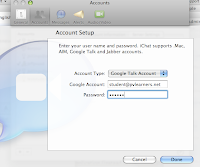
So, if you already have your pCHAT (Jabber - pvschools.net) account open to chat with other PV employees, you can also have your PVLEARNERS (GoogleTalk) account open (Window menu and select pvlearners account option) to be available and chat with students and others on pvlearners - your online status will show up in both pCHAT and PVLEARNERS. If students are using the iChat application (instead of the browser), then yes, you can have A/V chats as well - cool - all done off the Google servers and PVLEARNERS account structure. (Note -text chatting works always, and the A/V works from home to home and from school to school, but we haven't quite figured out how to easily translate the IP's from school to home to do A/V......but stay tuned).
Second - Google has released some 26 different "bots" to provide machine translation services through Google Talk - can anyone say World Languages and project REACH? Connect and try to communicate in real time with someone chatting in a different language, using a translator "bot" open at the same time to translate words from the "live" person chat - see the second picture above of my PVLEARNERS account in iChat for example of "bots" in English to Chinese and vice versa. Check out this link which explains how to implement language bots in Goggle Talk. Adding "bots" as a buddy in your PVLEARNERS account is actually very easy - an English to Spanish "bot" would be added as a buddy using the account "en2es@bot.talk.google.com", an English to French would be "en2fr@bot.talk.google.com". BTW, by adding the "bot" as a buddy in your PVLEARNERS window, you always have these services available for immediate translation.
This stuff is getting absolutely wild!!! I know machine translation "ain't" perfect (yet), but it sure can help to begin bridging barriers of space, time, culture and language. Imagine 3 years from now......
PDF files in PVLEARNERS
PDF files in shared documents - you can now upload, store, decide who can see, PDF files in pvlearners. Check it out....
Sunday, June 8, 2008
Gadgets in Sheets are Getting Powerful
Making charts and graphs is powerful in Shared Sheets. Easy to "Insert" and share with the world. We're evaluating if we can mash these tools up with pDAT to bring it to a teacher/principal login - cool......;-)
Wednesday, June 4, 2008
Subscribe to:
Comments (Atom)


